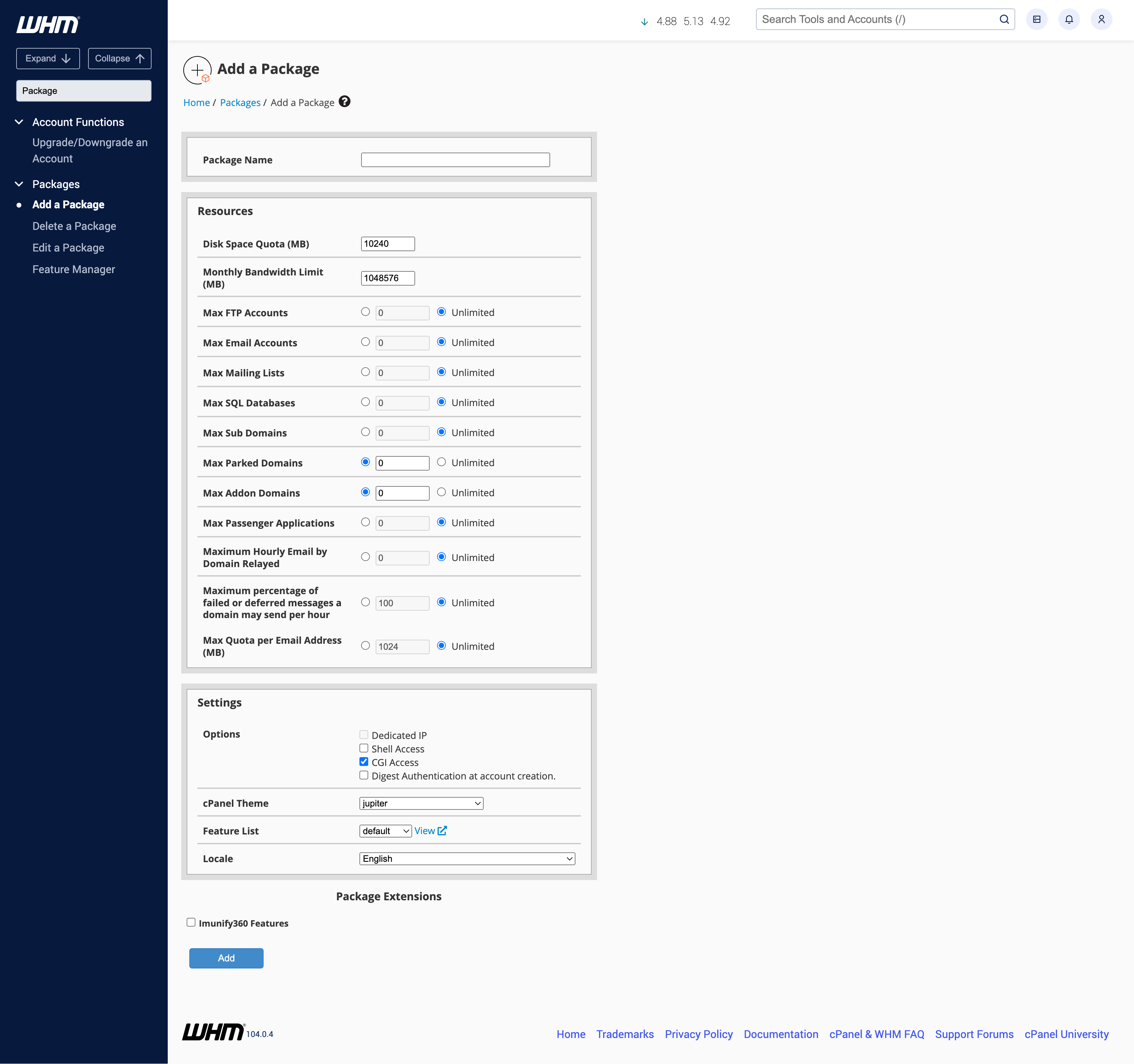When you login to WHM and wish to create your first cPanel hosting account, you will need to create a hosting package to assign the cPanel account too. The package controls the hosting limits for things such as:
- Disk space
- Bandwidth limit
- Number of:
- FTP
- MySQL
- Addon & Parked domains
- and so on
Finding this option, you need to either use the search tool or scroll to the packages session. WHM provides default options which you can fully adjust, when naming your package we recommend following a standard suitable for your needs. Here are some common package names used in the hosting industry:
Precious Metals:
- Bronze
- Silver
- Gold
- Platinum
Levels/Tiers:
- Lite
- Standard
- Advanced
Business Sizes:
- Small Business
- Medium Business
- Pro Business
These are just suggestions, you can use any name you feel works best for you and your business. NOTE: Your cPanel users will be able to see the package name when they login to their cPanel account, so this may affect the sort of naming you may want to use.
Below is a screenshot showing the use of search and the 'Add a Package' page: