If you are seeing the following when visiting your website, it means that CloudLinux has stopped the processing of your website due to it reaching the set limit on your account. If you are using cPanel with CloudLinux you can check your cPanel screen to see the memory, EP and CPU limits which should provide more details to what is being used up.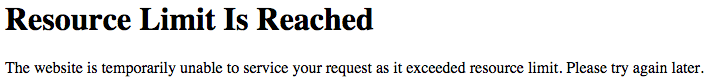
If you are using shared hosting, we recommend checking your PHP scripts to see what might be causing such a large amount of resources to be used. If you are using CloudLinux on your VPS, Server or Cloud you can change the CloudLinux settings within your control panel. If you are unsure what might be causing the issues please contact a member of the support team and we will be more than happy to assist you.
- You have no notifications at this time.
- Home
-
Store
- Browse All
- Business Web Hosting
- Standard cPanel Hosting
- Premium WHM Reseller
- Lucee Hosting
- ColdFusion 11 Hosting
- DirectAdmin Hosting
- DirectAdmin Reseller
- VM - PRO Series
- VM - DEV Series
- Dedicated Servers (UK)
- Database Hosting
- Software
- SSL Certificates
- Website Builder
- Website Security
- E-mail Services
- SEO Tools
- Website Backup
- Professional Email
- XOVI NOW
- Site & Server Monitoring
- VPN
- SocialBee
- Register a New Domain
- Transfer Domains to Us
- Announcements
- Knowledgebase
- Network Status
- Affiliates
- Contact Us
-
More
Categories
Advanced
13
Billing / Ordering
6
Client Area
11
ColdFusion & Lucee
30
cPanel
10
Crossbox Email Suite
1
Databases
15
DirectAdmin
1
DNS (Name Servers)
17
Domains
23
Email (Mail)
9
Email Programs
12
Fantastico
2
FFmpeg
2
File Management
8
FTP Programs
18
Hosting Record How-to
3
Installing Software
3
Introduction to Hosting
9
Joomla
18
Logs
1
Microsoft SQL Server
2
MineCraft Servers
1
MySQL Server
1
phpMyAdmin
13
Reseller Hosting
3
Security
5
SitePad Website Builder
1
Softaculous
15
Software
3
SSL Certificates
2
Transferring Your Domain
18
TroubleShooting
10
Using my Browser
3
VPN
1
Web Hosting Glossary
1
WHMCS Software
7
WordPress
14
Categories
Tag Cloud
Git
Tutorial
Apache
Install
FFMpeg
ColdFusion
CGI
Environment Variables
SOLR
Jetty
Linux
Java
IPSTag
WordPress
MineCraft
Lucee
HTTPS
SSL
WHMCS
eNom
Software
CFFile
Performance
Microsoft Windows
Windows Servers
SSH
SFTP
Addon Domain
cPanel
CFManager
VPN
Getting Started
htaccess
WHM
Reseller
Crossbox
Microsoft Windows Server
MsSQL
Backups
IP Block
Website Down
Offline
Wix
Migration
Getting a Resource Limit Is Reached error Print
- 1
Was this answer helpful?
Related Articles
How to do a TELNET on a PC (Windows) OS
From time to time you may need to perform an operation called "TELNET".You can use TELNET to...
Installing TELNET Client in Windows Vista
By default, Vista doesn't install the Telnet client.The client is for text-based communication...
How to do a Tracert
This tutorial will show you how to run a trace route on a Window operating system. If you are...
How to do a Ping
The purpose of this tutorial is to teach you how to do a ping. Pinging is a command which tells...
How to Clear Your Cache in Internet Explorer
This tutorial will assist you with clearing your cache, which will help your computer run better....
Tag Cloud
Git
Tutorial
Apache
Install
FFMpeg
ColdFusion
CGI
Environment Variables
SOLR
Jetty
Linux
Java
IPSTag
WordPress
MineCraft
Lucee
HTTPS
SSL
WHMCS
eNom
Software
CFFile
Performance
Microsoft Windows
Windows Servers
SSH
SFTP
Addon Domain
cPanel
CFManager
VPN
Getting Started
htaccess
WHM
Reseller
Crossbox
Microsoft Windows Server
MsSQL
Backups
IP Block
Website Down
Offline
Wix
Migration
