To create a ColdFusion DSN in cPanel you will need to begin ensuring you have completed the following steps:
- Create a new database in cPanel listed as 'MySQL Databases'.
- Optional but recommended, create a new MySQL user and assign it will all the required permissions. This is also done in the 'MySQL Databases' area of cPanel.
Once you have completed the tasks above you can now start setting up your ColdFusion DSN.
Steps:
- Access your cPanel dashboard and find the icon named 'CFManager', you will find this under the Software section
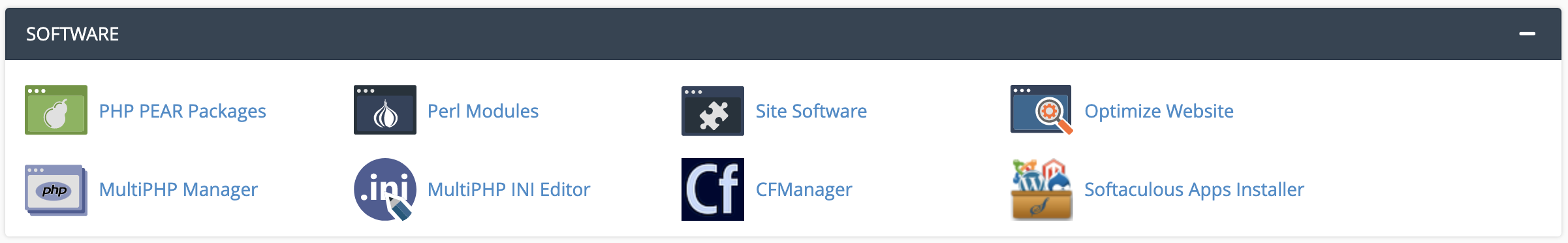
- Once you have entered the CFManager you will be asked to enter your database details with the user you just created. Please ensure you have entered them correctly otherwise your ColdFusion database connection will fail but CFManager will still save the settings for you in case you wish to reset the MySQL details.
Useful Information
- CFManager allows you to define all connection details and are able to use internal or external databases for your applications.
- Currently, CFManager only supports MySQL and Microsoft SQL database connections.
