Our shared and reseller web servers use firewalls called "CSF" for short, (Config Server Firewall) and CPGuard which can temporarily block your IP due to a number of reasons, commonly they are:
- Entering incorrect cPanel or email login details too many times
- Email clients (Outlook / iOS Mail) with incorrect logins or SMTP details
- FTP connections either with high continous connection count or incorrect details
The easiest way to check your IP is blocked and to unblock is to use our Firewall Management Tool which you can find in your client portal under each service.
Below is a detailed 'how-to':
- Let's start from the point that you have logged into that client portal.
- Using the left hand menu, click on the dropdown option named "Websites & Security" and you should then see the option "Firewall Manager"
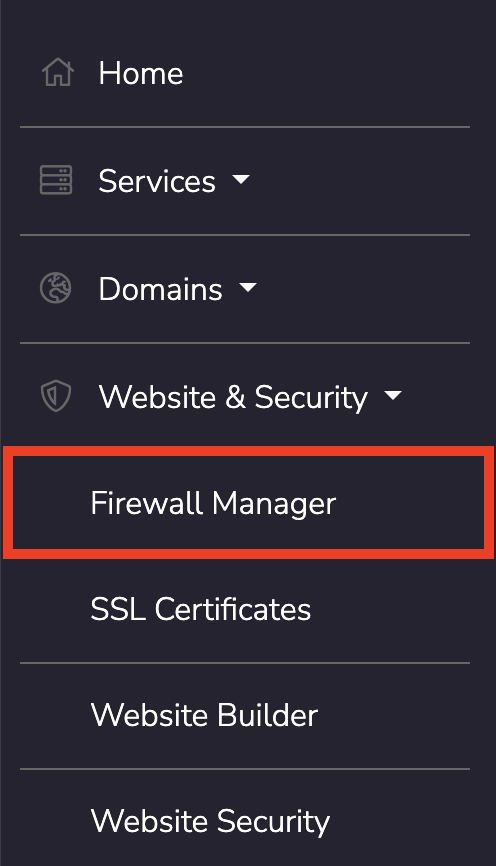
- When you are in the Firewall Manager, you should see a list of servers and the web hosting(s) associated with that server. Each server has an option to check and unblock an IP address from the server with also your current IP for quick unblocking.
If you find your IP is not blocked and you are still having issues, please contact a member of the technical support team.
Direct link to check and unblock an IP address via your client portal: https://portal.hostmedia.uk/index.php?m=firewallunblocker
